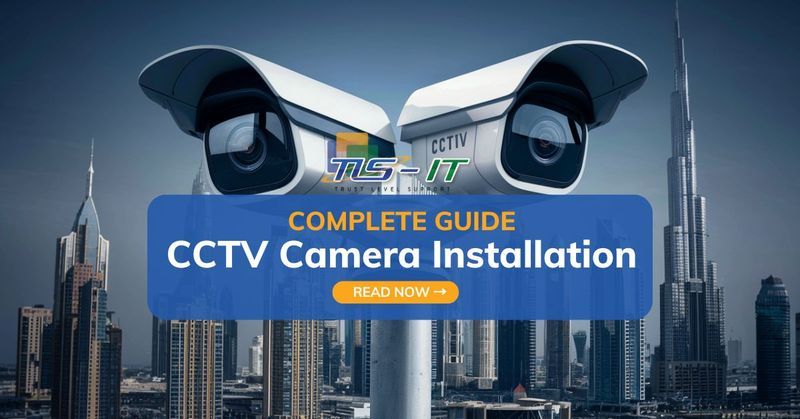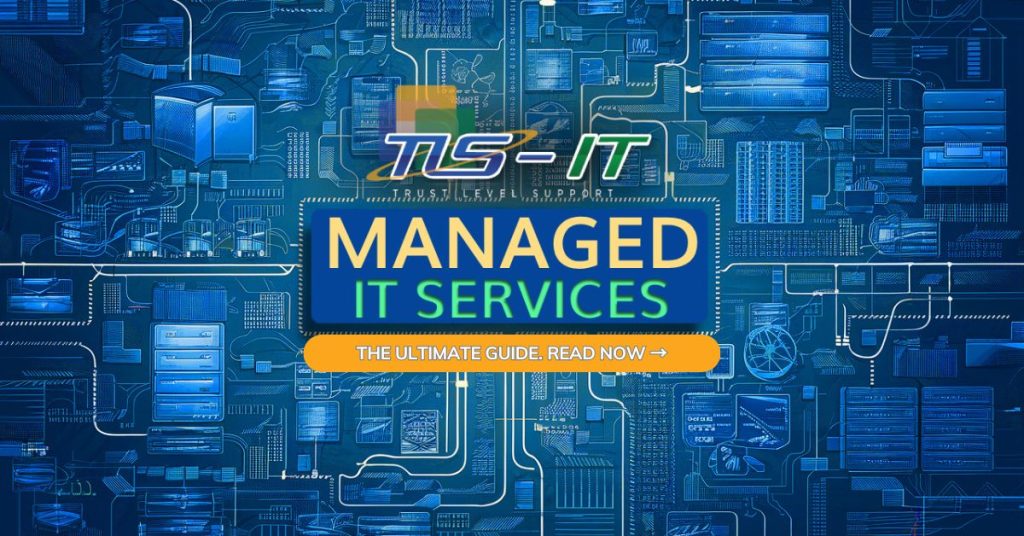Have you ever received an email that seems super important, urging you to click a link or open an attachment?
Maybe it promises a free vacation or threatens to close your bank account if you don’t act fast. These, my friend, are phishing scams – sneaky attempts by cybercriminals to steal your personal information.
Don’t worry, though! In this blog, we’ll learn all about phishing, how to spot those sneaky tricks, and get some super cool tips to stay safe online.
So, What Exactly is Phishing?
Imagine a fisherman casting a line with a delicious-looking (but fake!) lure. Phishing works similarly. Scammers send emails or messages that appear to be from a legitimate source, like your bank, credit card company, or even a friend. These messages often contain a “bait” – a tempting offer or a scary threat that makes you want to click on a link or download an attachment.
But Here’s the Catch:
Once you click the link or download the attachment, it’s like swallowing the fake lure. Instead of taking you to a real website, the link might lead to a fake one that looks exactly like the real deal. Here, the scammers try to steal your personal information, like passwords, credit card numbers, or Social Security numbers.
The downloads can also be malicious software (malware for short) that infects your computer and steals your information in the background. It’s like the scammers hiding a tiny hook inside the lure!
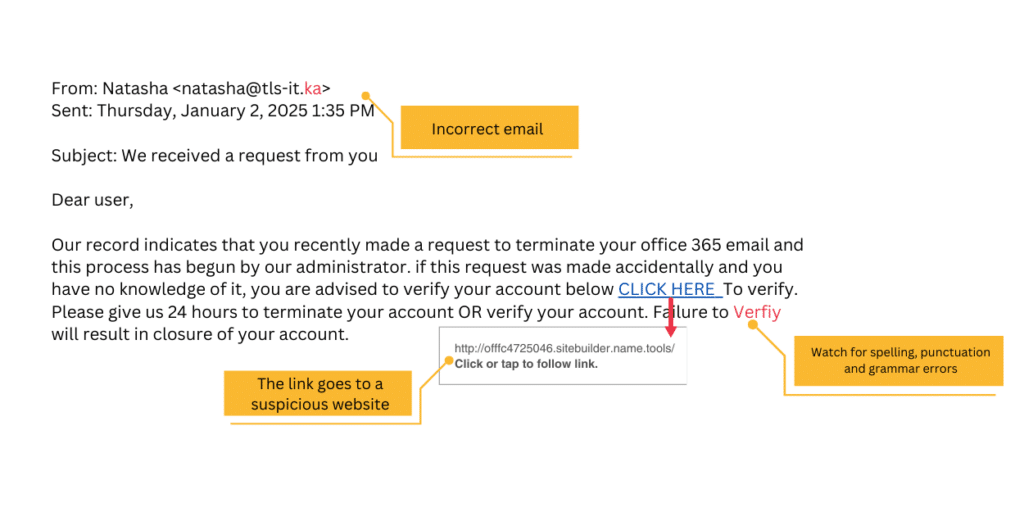
Common Tricks to Watch Out For
Phishing attacks are like cyber-scams where cybercriminals try to trick you into giving up your personal info. Here are some of their favorite tricks:
- Email Phishing: Imagine getting junk mail, but way more dangerous! These tricky emails try to fool you by pretending to be from your bank, Amazon, or even your boss. They might even use the company logo and a similar email address, but it’s all a fake!
These emails might:
- Demand you update your account ASAP.
- Ask you to pay a fake invoice.
- Include a link that leads to a fake website.
- Spear Phishing: These guys do their homework! They research you specifically and send you a super-personalized email. It’s like they’re trying to be your friend (but they’re really trying to steal your stuff!).
- Smishing: Get ready for a sneaky text or SMS! They send you a text message that looks urgent, like a delivery confirmation or a problem with your account. Don’t click on any links in those texts!
- Vishing: This is where they call you pretending to be from your bank or the government. They try to scare you into giving them your account numbers or other sensitive info.
- Clone Phishing: They copy a real email you got and change it slightly. They might replace a link with a fake one that leads to a dangerous website.
- Business Email Compromise (BEC): These targets businesses. They pretend to be your boss or a supplier and try to trick you into sending them money or giving them access to important files.
Help! I’ve Been Phished – What to Do Next
Immediate Actions to Take After a Phishing Attack
If you suspect you’ve fallen victim to phishing, act quickly to minimize the damage:
- Notify Your IT Team: For work-related accounts or devices, report the issue to your company’s IT department immediately.
- Isolate the Compromised Device: Quarantine your device or temporarily take your email account offline to prevent further spread of phishing links.
- Change Your Passwords: Update all compromised account passwords, as well as any accounts using similar or identical credentials.
- Inform Your Bank Immediately: If you shared credit card details, contact your bank or payment provider to block unauthorized transactions and issue a new card.
- Scan for Malware: Run a comprehensive malware scan on your device and update your operating system and apps to close any security gaps. Consider using industry-leading security software like SentinelOne, Malwarebytes, or Webroot all available through TLS IT Solutions.
- Secure Your Accounts: Review and enhance the security settings of affected accounts. Enable two-factor authentication (2FA) wherever possible.
- Monitor for Identity Theft: Keep an eye out for identity theft warnings and consider placing a fraud alert on your financial accounts.
Be Proactive: Protect Yourself from Phishing
Phishing attacks are often successful because they exploit moments of distraction, especially on mobile devices. Like a detective spotting clue, you can learn to recognize phishing tricks with just a bit of practice!
Here are some golden tips to remember:
- Hover, Don’t Click: Before clicking any link in an email, hover your mouse over it. A small box will appear showing you the actual URL (web address) the link leads to. Is it different from what’s displayed in the email? Does it look fishy (pun intended! like my.apple.pay.com. Legitimate URLs will not contain extra prefixes or domains)? If something seems off, don’t click! Instead, copy and paste the URL into your browser to verify its legitimacy.
- Think Before You Click: Pause and consider the email. Does it seem out of the blue? Is it from a sender you don’t recognize? Did your bank really need you to click a link to confirm your identity? If the email seems suspicious, it probably is!
- Access Banking Safely: If prompted to log into your bank, manually type the URL into your browser or use the official banking app.
- Never Share Sensitive Info: Avoid entering credit card or personal information on untrusted sites or services.
- Beware of Urgent Requests: Legitimate businesses rarely send emails that pressure you into immediate action. Don’t let fear or urgency cloud your judgment. If an email says your account will be closed if you don’t click a link, take a deep breath and contact the company directly through their official website or phone number to verify.
- Strong Passwords are Your Secret Weapon: We can’t stress this enough! Avoid using the same password for multiple accounts. Create complex passwords with a mix of uppercase and lowercase letters, numbers, and symbols. Think of it as your digital shield – the stronger it is, the harder it is to break!
- Two-Factor Authentication is Your Backup: This awesome security feature adds an extra layer of protection. Even if someone manages to guess your password, they will also need a code sent to your phone to access your account.
- Stay Up-to-Date with Software: Keep your operating system, browsers, and apps updated regularly to block potential vulnerabilities that cyber attackers could exploit.
- Be Smart on Public Wi-Fi: Public Wi-Fi isn’t always safe! Avoid accessing sensitive accounts while using it. If you must, ensure your connection is secure with a Virtual Private Network (VPN).
- Bad Grammar and Spelling: Real companies usually have good editors! If an email is riddled with typos and grammatical errors, it’s a red flag.
- Ignore Too Good to Be True Offers: Be wary of emails promising free vacations, winning the lottery, or doubling your money. These are classic phishing baits!
- Beware of In-App Messages: Never share personal information via in-app messages. Contact the organization through verified communication channels instead.
- Suspicious Attachments: Never open attachments from unknown senders. They might contain malware!
- Spread the Knowledge: Awareness is your best defense. Learn about the latest phishing tactics and help protect your circle by sharing what you know with friends, family, and coworkers.
Bonus Tip! Never download or open attachments from emails you weren’t expecting, even if they seem harmless.
Stay One Step Ahead of Cybercriminals
A little vigilance goes a long way in protecting yourself from phishing attacks. Follow these guidelines, and you’ll be better equipped to safeguard your sensitive information. Stay safe and cyber-smart!
Keeping Phishing Out: Your Organization's Role
Phishing attacks are a constant threat. To protect your organization, you need a multi-layered defense:
Train your team: Educate employees to spot suspicious emails and websites.
Implement robust email security: Block phishing emails before they reach inboxes. Discover the best email security solutions here.
Enforce strong security policies: Require strong passwords, multi-factor authentication (MFA), and secure communication protocols.
Test your defenses: Conduct regular phishing simulations to identify and address vulnerabilities.
You've Got This! Stay Safe Online with TLS IT Solutions
Phishing scams are clever, but you can be even cleverer! By following the tips in this blog and staying vigilant, you can protect yourself from these digital fishing hooks.
For an extra layer of defense, consider partnering with TLS IT Solution. Our IT security experts can help your organization implement robust security measures to keep phishing emails at bay. Visit our website at www.tls-it.com to learn more about our IT security solutions and how they can help you stay safe online.
Need expert help?
TLS IT Solutions can assist you with:
- Employee Training: Equipping your team with the knowledge and skills to spot phishing attempts.
- Security Software: Installing and managing security software to protect your devices and networks. Learn more about our endpoint protection solutions here.
- Data Backup and Recovery: Ensuring you have a plan in place to recover your data in case of a cyberattack. Find out more about our data recovery services here.