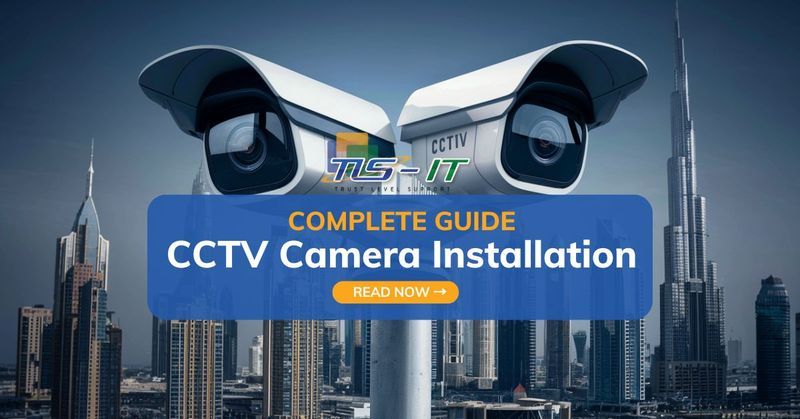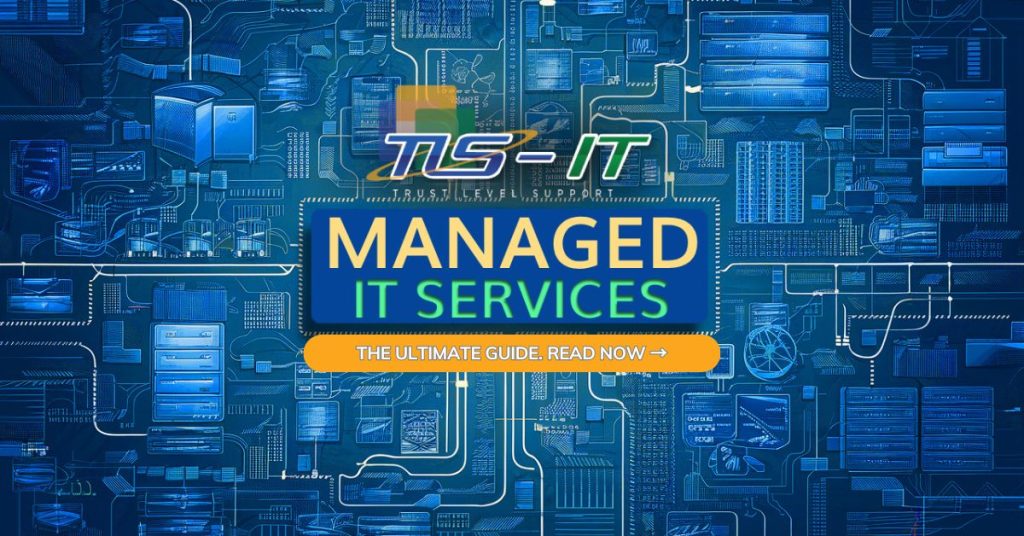Data Security Got You Stressed? Let’s Fix That.
We’ve all been there—wondering if our personal info or business data is safe while hackers seem to be getting smarter every day. It’s exhausting, right?
From casual scrolling to running a full-blown business, it feels like there’s always something threatening our digital world. But don’t worry—you’re not powerless. A few simple steps can make a huge difference in protecting what matters most.
In this post, we’ll break down the biggest online security challenges and show you practical ways to stay one step ahead. Let’s make security less scary and a whole lot simpler!
What is Data Security?
Data security is like a shield that protects your important information from harm. It’s about keeping your data safe from hackers, viruses, and other threats.
Why Data Security Matters More Than Ever
Think of data as the backbone of your business—it keeps things moving, fuels smart decisions, and helps you grow. Now imagine what happens if that backbone breaks. Scary, right?
That’s why protecting your data is non-negotiable. Hackers, breaches, and cyber threats are real, and they don’t just hurt your bottom line. They can ruin your reputation and even land you in legal trouble.
The good news? Strong data security measures can save the day—protecting your business, your team, and your customers.
Because in today’s world, keeping your data safe means keeping your business alive.
Let’s delve into the top four data security concerns and equip you with the knowledge to safeguard your digital assets.
1.Data Breaches: A Major Threat
A data breach is like a digital robbery. Hackers, skilled cybercriminals, exploit vulnerabilities in computer systems and networks to steal sensitive information. This stolen data could include your personal details, financial information, or even your identity.
Why Do Data Breaches Happen?
Data breaches happen because of several factors, such as:
Weak Security: Companies might not have strong enough security measures in place, leaving their systems vulnerable to attack.
Human Error: Mistakes made by employees, such as clicking on malicious links or downloading suspicious files, can create opportunities for hackers.
Advanced Cyberattacks: Hackers are always finding new ways to get around security systems. They may use phishing attacks, malware, or other methods to gain unauthorized access to systems.
How to Protect Yourself from Data Breaches
- Use strong passwords: Make sure each password is unique and difficult to guess. Avoid using passwords that are easy to guess, like birthdays or pet names.
- Two-Factor Authentication (2FA): This provides extra security. After you enter your password, you’ll get a code on your phone or email to confirm your identity.
- Update regularly: Make sure your software and operating systems are always up to date. Updates often include security patches that fix weaknesses.
- Data Encryption: Protect important information like financial records and personal files by encrypting them. This makes it unreadable to hackers, even if they manage to steal it.
- Employee Training: If you’re a business owner, train your employees on security best practices. This includes recognizing phishing emails, avoiding suspicious websites, and using strong passwords.
- Network Security: Use firewalls and tools to block unauthorized access and keep your network safe.
- Data Backup and Recovery: Regularly back up your important data and have a plan to restore it in case of a breach.
By following these steps, you can significantly reduce your risk of a data breach.
Impact of Data Breaches on Business Operations
A data breach can have serious consequences for a business. It can lead to:
Downtime: When systems are compromised, it can disrupt business operations, leading to lost productivity and revenue.
Loss of Customer Trust: Customers may lose trust in a company that has experienced a data breach, leading to decreased customer loyalty and future business.
Legal Penalties: In many countries, there are strict data protection laws. If a company fails to protect sensitive information, it can face significant fines and legal action.
Read more in our blog: Essential DLP Techniques to Prevent Data Breaches in 2024 to learn how to safeguard your business effectively.
The Importance of Data Security Compliance
Following data protection rules like GDPR is essential. Breaking them can lead to big fines and harm your company’s reputation. By prioritizing data security, businesses can protect themselves from these risks.
2. Phishing Attacks:
Phishing is a type of cyberattack where scammers try to trick you into giving away your personal information. They often send fake emails or create fake websites that look like real companies or organizations. The goal is to steal your passwords, credit card numbers, or other sensitive information.
Why Do Phishing Attacks Happen?
Phishing attacks happen because scammers know that many people are not cautious online. They exploit human psychology to trick people into clicking on malicious links or downloading harmful files.
How to Protect Yourself from Data Breaches
Phishing scams try to fool you into sharing your personal details. Here’s how to protect yourself:
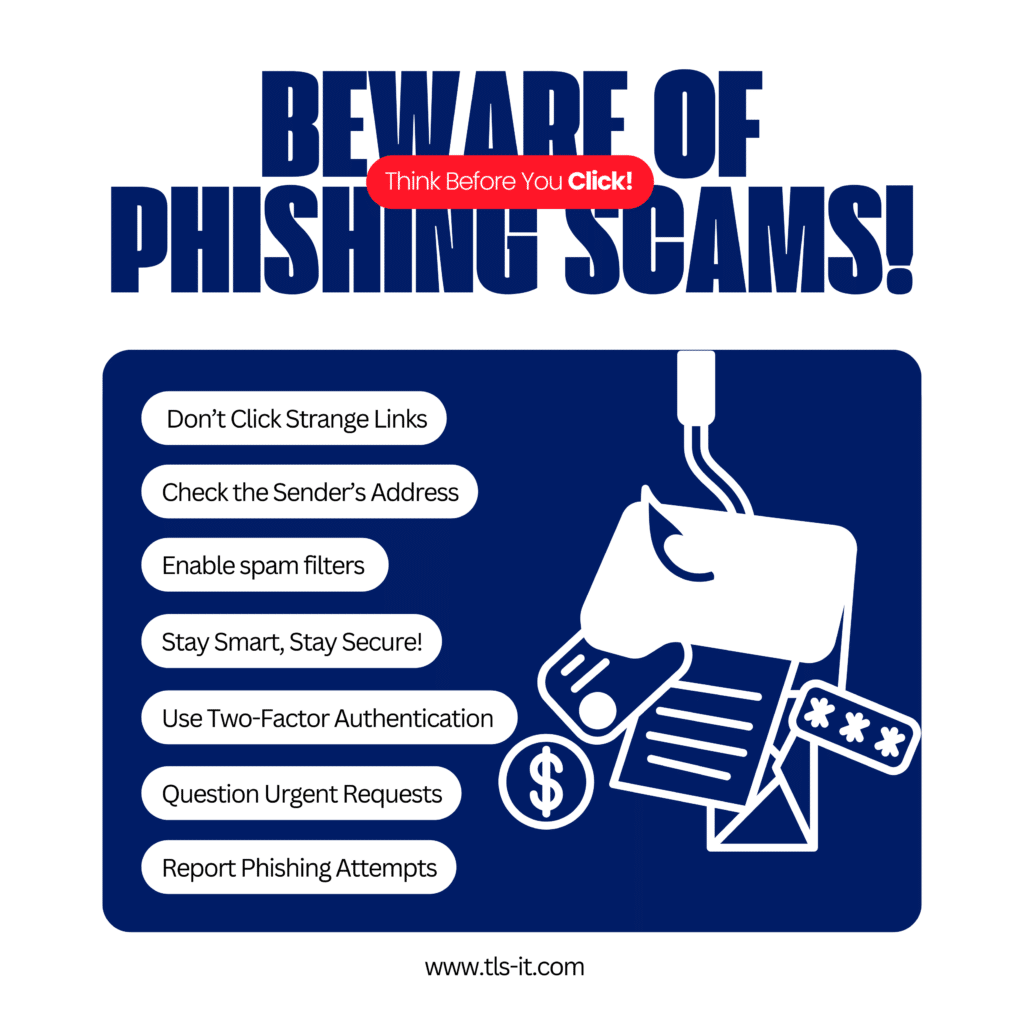
- Stay Safe: Avoid clicking on unfamiliar links or downloading attachments from unknown sources.
- Verify Senders: Always check the sender’s email address to make sure it’s legitimate.
- Use Strong Spam Filters: Enable spam filters in your email to block suspicious emails.
- Educate Yourself: Learn about common phishing tactics, such as urgent requests or fake offers.
- Use Two-Factor Authentication (2FA): This adds an extra layer of security to your accounts, making it harder for hackers to access them.
- Be Skeptical of Urgent Requests: Legitimate organizations usually don’t send urgent emails asking for personal information.
- Report Phishing Attempts: If you receive a suspicious phishing email, report it to your IT department or internet service provider.
By following these easy steps, you can avoid phishing scams and keep your personal information secure.
3. Weak Passwords:
Weak passwords are those that are easy to figure out. These might include simple combinations of words, numbers, or personal information like birthdays or pet names.
Why are Weak Passwords a Problem?
Weak passwords allow hackers to easily access your accounts. Hackers use automated tools to try millions of common passwords until they find one that works. Once they have access to your account, they can steal your personal information or even take control of your device.
How to Create Strong Passwords:
- Unique and Complex Passwords: Create different, complex passwords for each of your online accounts.
- Avoid Personal Information: Don’t use personal information like birthdays or names in your passwords.
- Use a Password Manager: A password manager helps you create and save strong, unique passwords for each of your accounts. Tools such as Google Password Manager or other tools like LastPass and 1Password, helps you create and securely store strong, unique passwords for all your accounts, ensuring better protection against unauthorized access.
- Enable Two-Factor Authentication: This adds an extra layer of security, often requiring a code sent to your phone in addition to your password.
- Regularly Update Passwords: Change your passwords regularly to stay ahead of hackers.
By following these tips, you can significantly improve your online security and protect your personal information.
4. Unsecured Wi-Fi:
Unsecured Wi-Fi networks are public Wi-Fi networks that don’t require a password to connect to. These networks are commonly found in public spots such as coffee shops, airports, and hotels.
Why Is Unsecured Wi-Fi a Risk You Shouldn’t Take?
Using unsecured Wi-Fi is like shouting your personal information in a crowded room—anyone can hear it. These networks are an open invitation for hackers to eavesdrop on your internet activity.
What’s at stake?
- Your passwords could be stolen.
- Your credit card details might end up in the wrong hands.
- Private messages and sensitive data could be intercepted.
In short, unsecured Wi-Fi is a hacker’s playground. Protect yourself by avoiding these networks or using a VPN for added security when you have no other choice.
How to Protect Yourself on Public Wi-Fi:
Solution: Avoid accessing sensitive information on public Wi-Fi. Here’s how to protect yourself:
- Avoid Sensitive Activities: Refrain from accessing sensitive accounts like banking or email on public Wi-Fi.
- Use a Virtual Private Network (VPN): A VPN encrypts your internet connection, making it harder for hackers to steal your data.
- Enable Firewall Protection: A firewall can help block unauthorized access to your device.
- Keep Everything Updated: Always update your software and operating systems to the latest version.
- Be Cautious of Public Charging Stations: Avoid using public charging stations, as they may contain malicious software.
By following these tips, you can protect your personal information and avoid becoming a victim of cybercrime while using public Wi-Fi networks.
Common Data Security Tools and Techniques
Here are some common tools and techniques used to protect data:
- Firewalls: Think of a firewall as a digital gatekeeper. It monitors network traffic and blocks harmful attacks, protecting your devices and data.
- Data Loss Prevention (DLP) Software: DLP software helps prevent sensitive data from leaking outside of your organization. It can block unauthorized file transfers and monitor email traffic.
- Backup Software: Imagine having a safety net for your data. Backup software creates copies of your data so you can restore it if it’s lost or damaged.
- Antivirus and Anti-Malware Software: These programs scan your devices for viruses and malware, which are malicious software that can harm your computer or steal your data.
- Network Detection and Response (NDR): NDR monitors network traffic to identify and respond to security threats in real-time.
- Vulnerability Scanners: These tools identify weaknesses in your systems that hackers could exploit.
- Authentication and Access Control: This ensures that only authorized people can access your data. Strong passwords and multi-factor authentication are key.
By using these tools and techniques, you can significantly improve your data security. Remember, data security is an ongoing process. Keep up with the latest threats and take action to protect yourself.
Ready to enhance your protection? Explore our Data Security solutions
Wrapping Up: Keeping Your Digital Life Secure
By understanding these common data security threats and following the tips we’ve discussed, you can significantly reduce your chances of getting hacked. Remember, data security is an ongoing process, just like keeping your physical home safe.
Here are some key takeaways:
Stay informed! Read articles, watch videos, or attend workshops to learn about the latest cyber threats.
Update your software regularly. Updates often fix security gaps that hackers can take advantage of. Need Help!
At TLS IT Solutions, we’re dedicated to helping you protect your digital assets. We offer comprehensive data security assessments and customized solutions to keep your information safe. Whether you’re an individual or a business owner, we can help you navigate the ever-evolving world of cyber security.
Visit us at www.tls-it.com to learn more and keep your data safe!